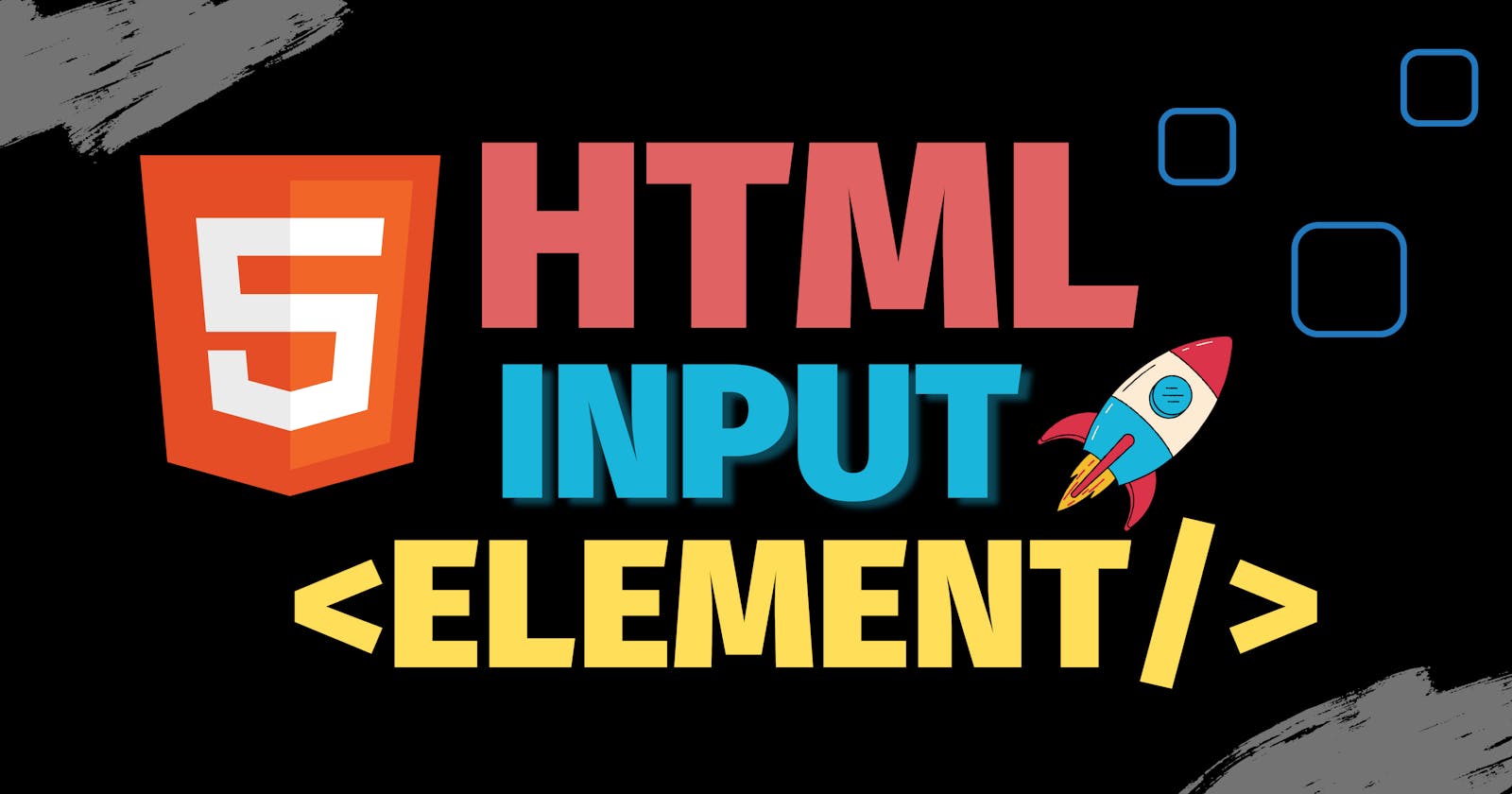Why do we need input elements
HTML input elements are used to accept user input in a web form. They allow users to interact with a webpage and provide information to the website owner or developer. There are several different types of input elements, each with its own specific purpose and attributes.
Some HTML input elements attributes
Some of the input attributes that you are going to use in your HTML journey
1) Text
One of the most commonly used input elements is the text input, which allows users to enter a single line of text. This input type is often used for fields such as names, addresses, and phone numbers. The text input element can be customized with the size and maxlength attributes to specify the size of the input field and the maximum number of characters that can be entered.
2) Password
Another common input element is the password input, which is used to accept a password from the user. The password is displayed as a series of asterisks or dots to protect the user's privacy. The password input element can also be customized with the size and maxlength attributes.
3) Radio
The radio input element is used to create a group of options where only one option can be selected at a time. Each radio input element is accompanied by a label that describes the option. To ensure that only one option can be selected, all radio input elements in a group should have the same name attribute.
4) Check Box
The checkbox input element is similar to the radio input, but it allows the user to select multiple options. Each checkbox input element is also accompanied by a label that describes the option. Like radio input elements, checkbox input elements can be customized with the name attribute to group them together.
5) Select
The select input element is used to create a drop-down list of options for the user to choose from. The option element is used to define the individual options in the list. The select input element can be customized with the size attribute to specify the number of options that should be displayed at once, and the multiple attribute to allow the user to select multiple options.
6) File
In addition to these basic input elements, there are also several more specialized input elements available in HTML. These include the file input element, which allows the user to upload a file to the server
Thank you😊 for reading ...
I hope this will help you in your coding journey 👍👍